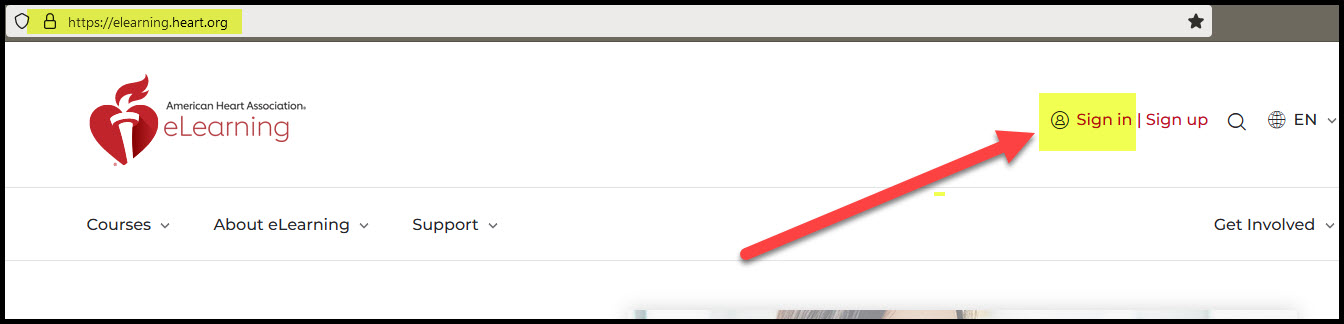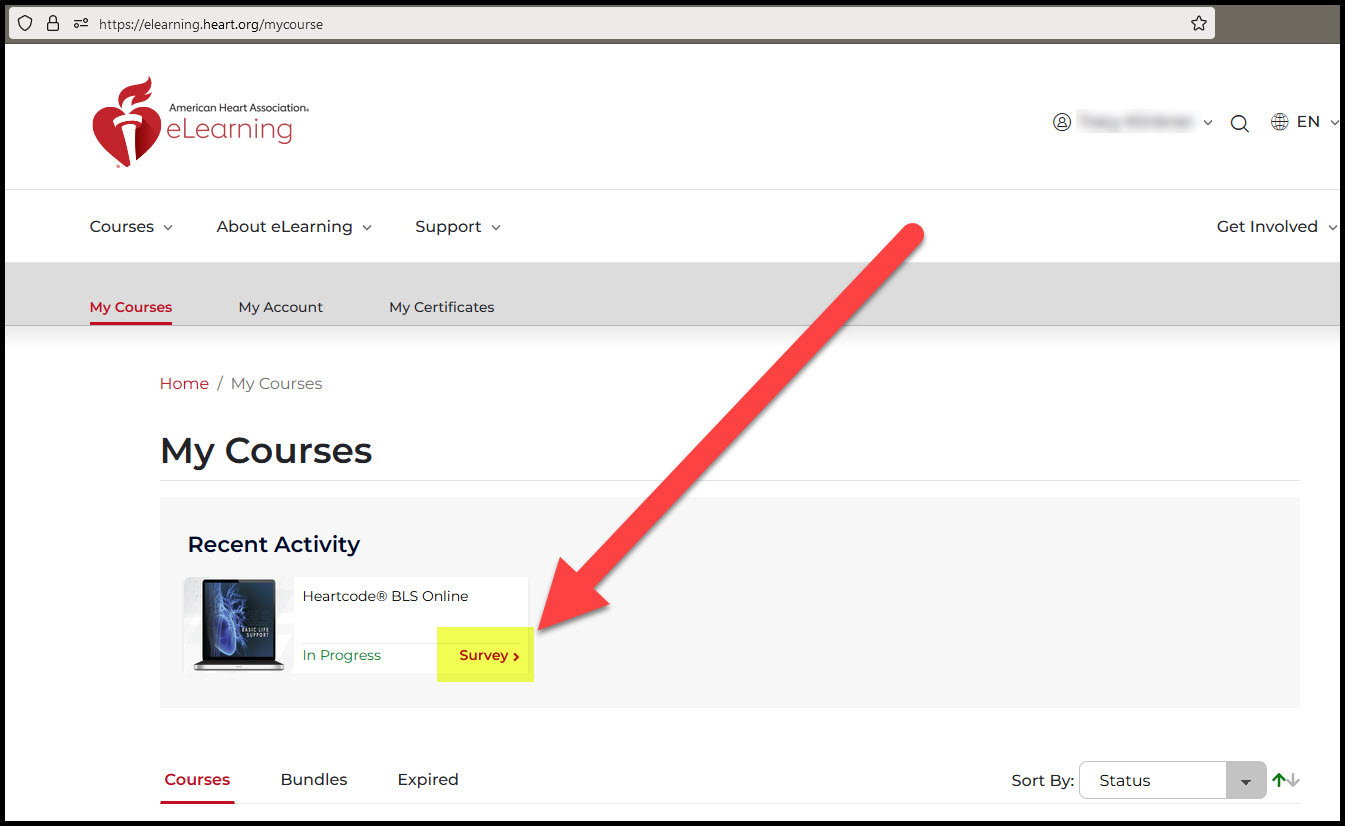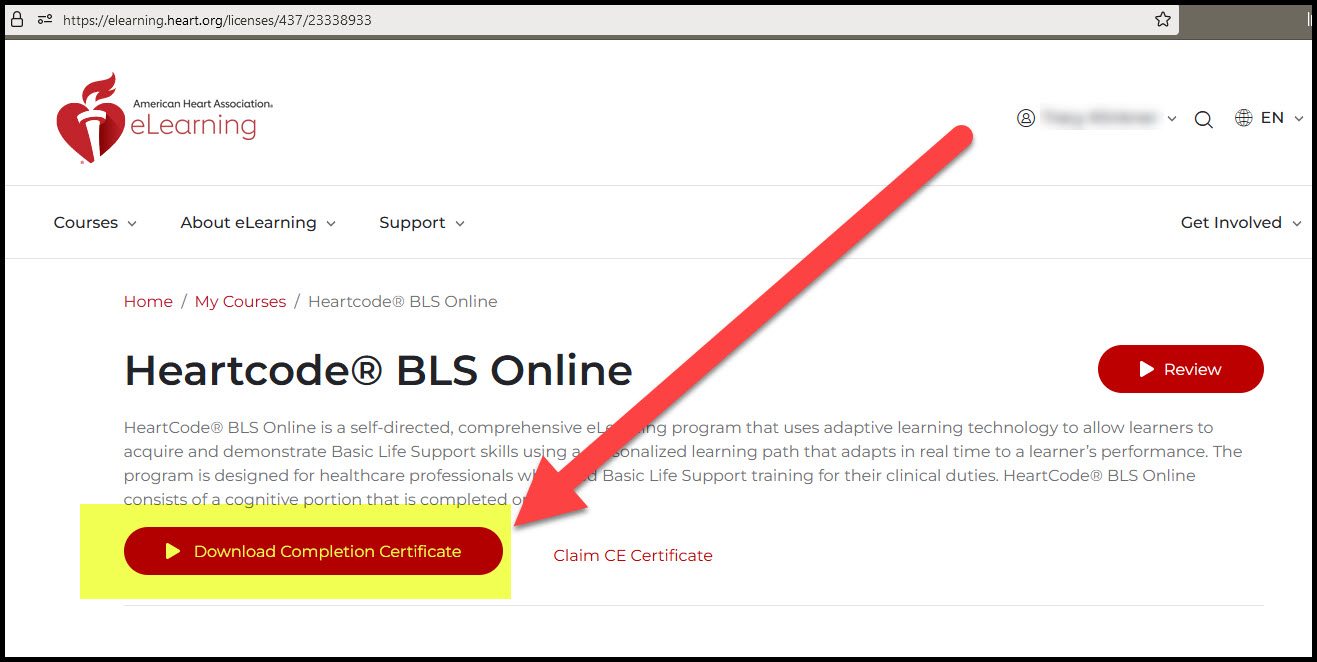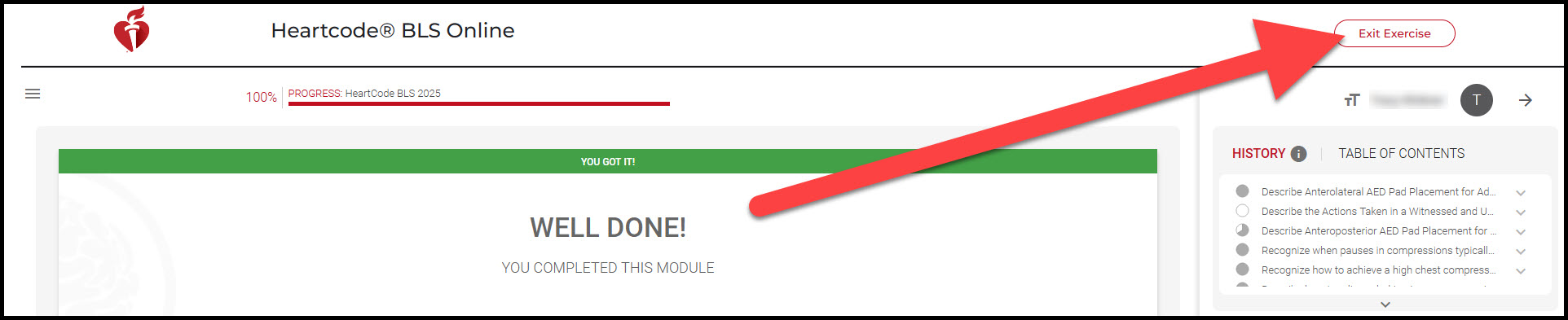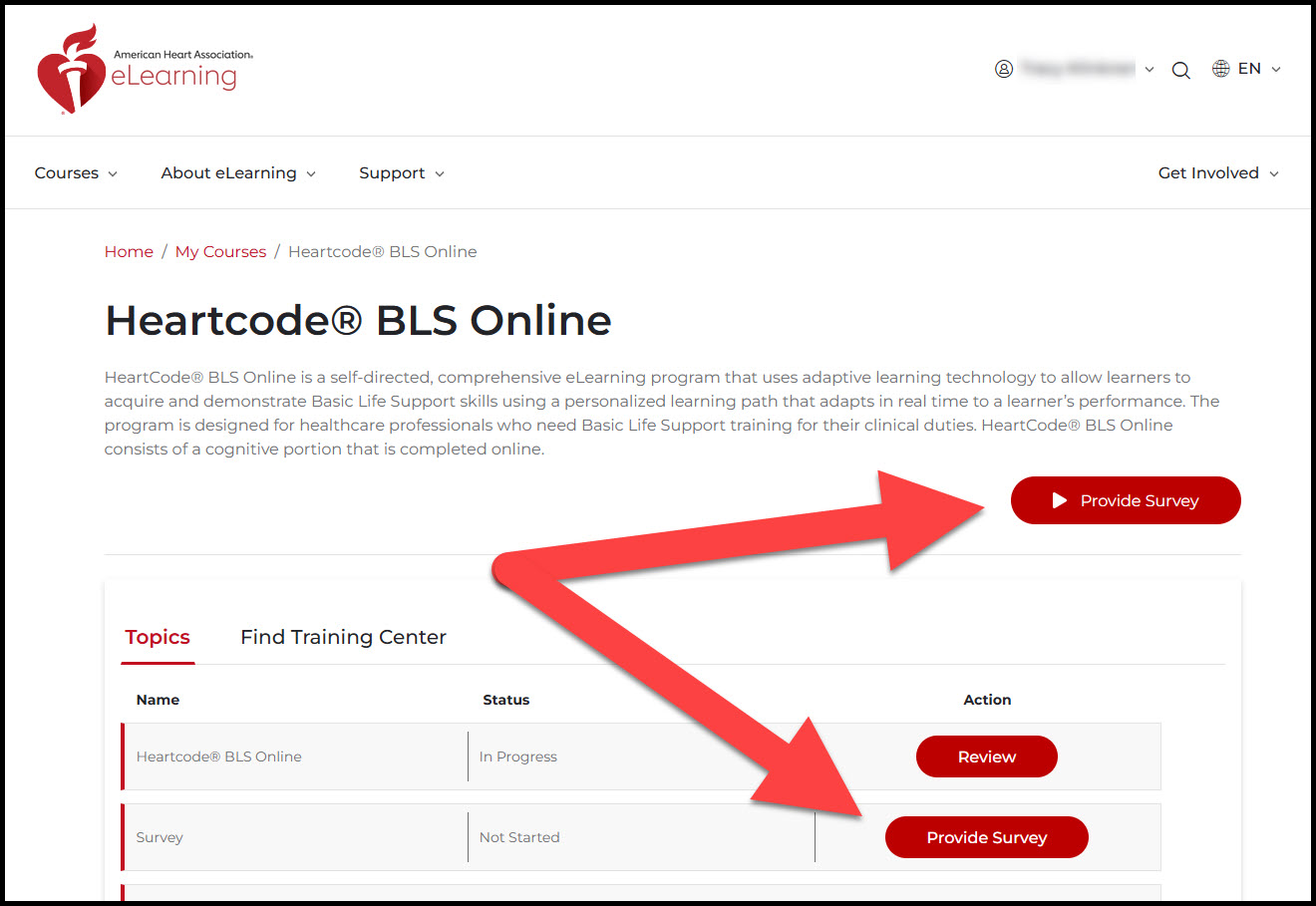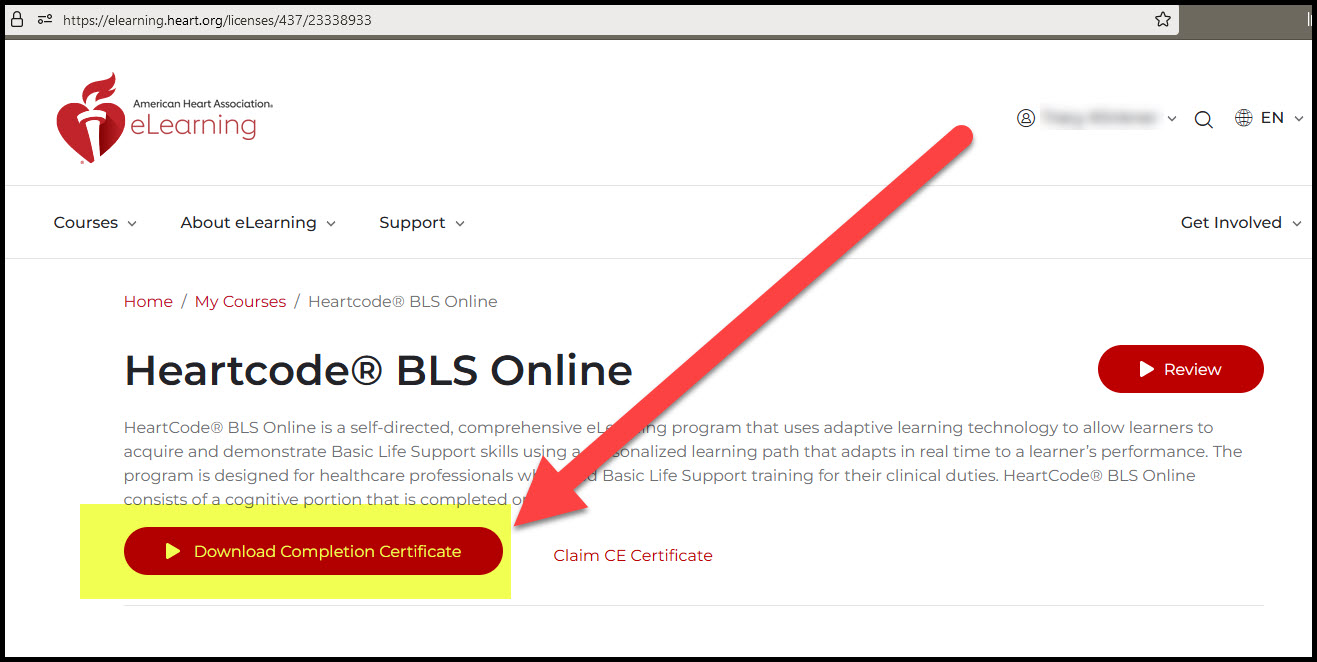You must complete the survey on the AHA eLearning website in order to download your certificate.
The first way is to go back to the eLearning website, and the second is to complete it right after your online Heartcode course.
1) Going back to the eLearning website to download your certificate
1. Login to the eLearning website at: https://elearning.heart.org
2. Click on "Survey" to complete the survey.
3. After submitting the survey, you will click on the "Download Completion Certificate" button.
If you need CME credits, you can claim those as well by clicking on "Claim CE Certificate" They are not required for the class. It is only if you need them.
2) Right After Completing the Heartcode Course
1. Once you complete your online HeartCode BLS course, you will select "Exit Exercise" at the top right of the page.
2. Then, you will be taken back to the course page. You will need to take the Survey by clicking on one of the "Provide Survey" buttons.
3. After submitting the survey, you will click on the "Download Completion Certificate" button.
If you need CME credits, you can claim those as well by clicking on "Claim CE Certificate" They are not required for the class. It is only if you need them.